After signing up, how do I get access to the courses?
Step 1. Refresh your browser and then click on the Course Log In button on the top navigation menu.
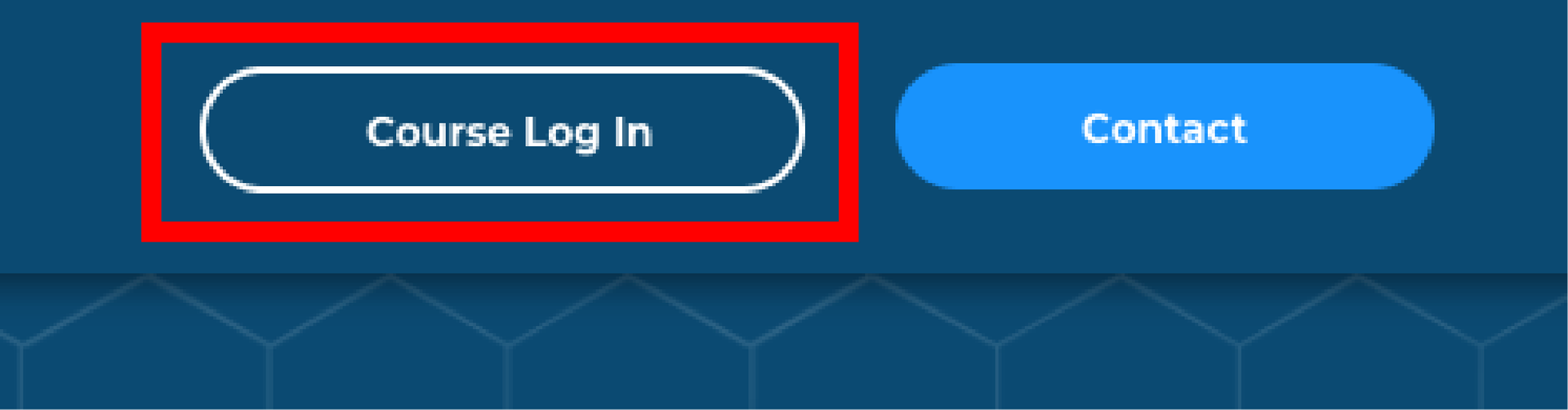
Step 2. Click on the purple "Login" text next to "Already registered?" on the bottom of the sign in page.
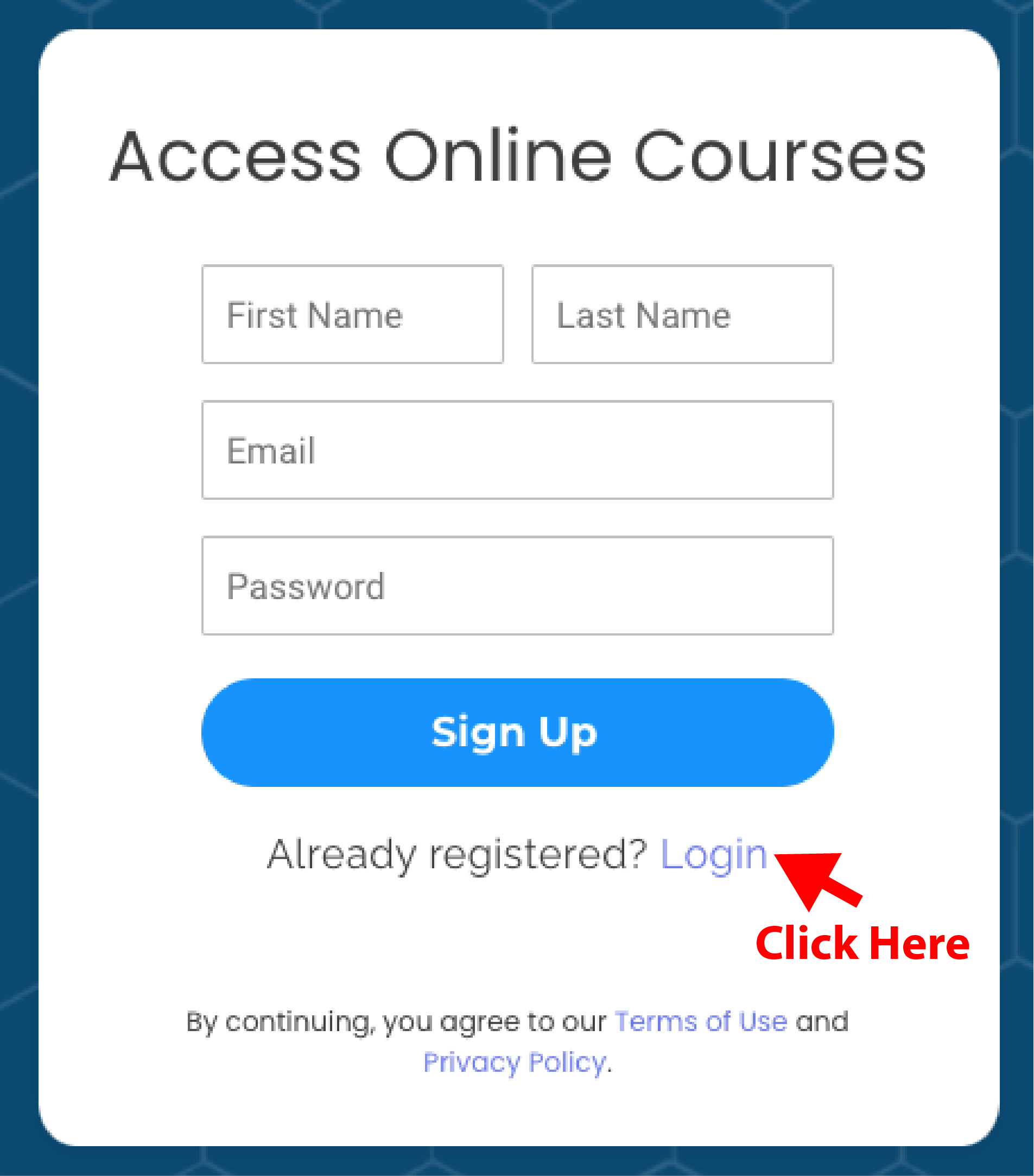
Step 3. Enter your password or reset your password to login.
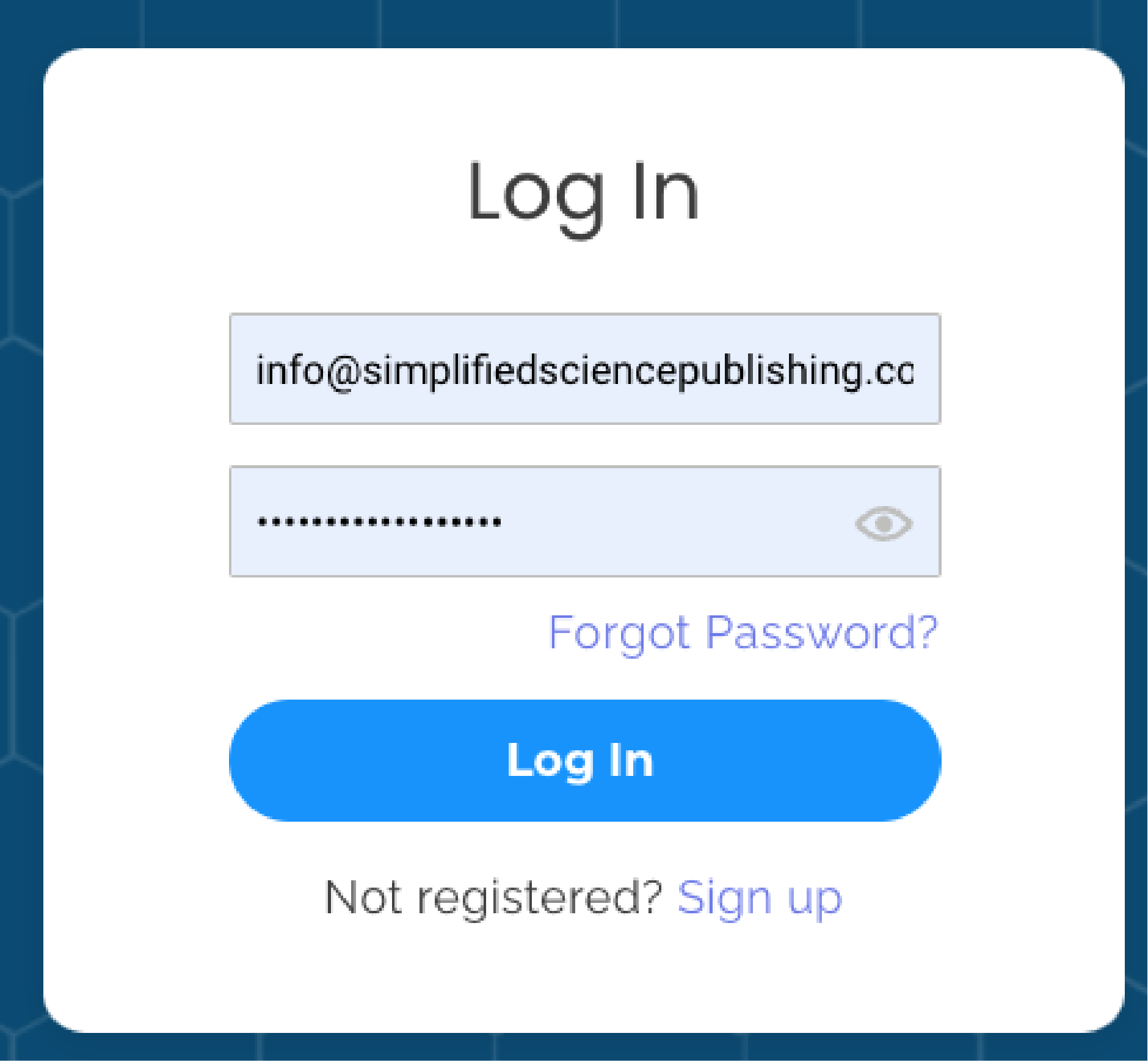
When you see your login name with a star in the top navigation menu, you will have access to all of your plan courses and templates from the main Courses page.
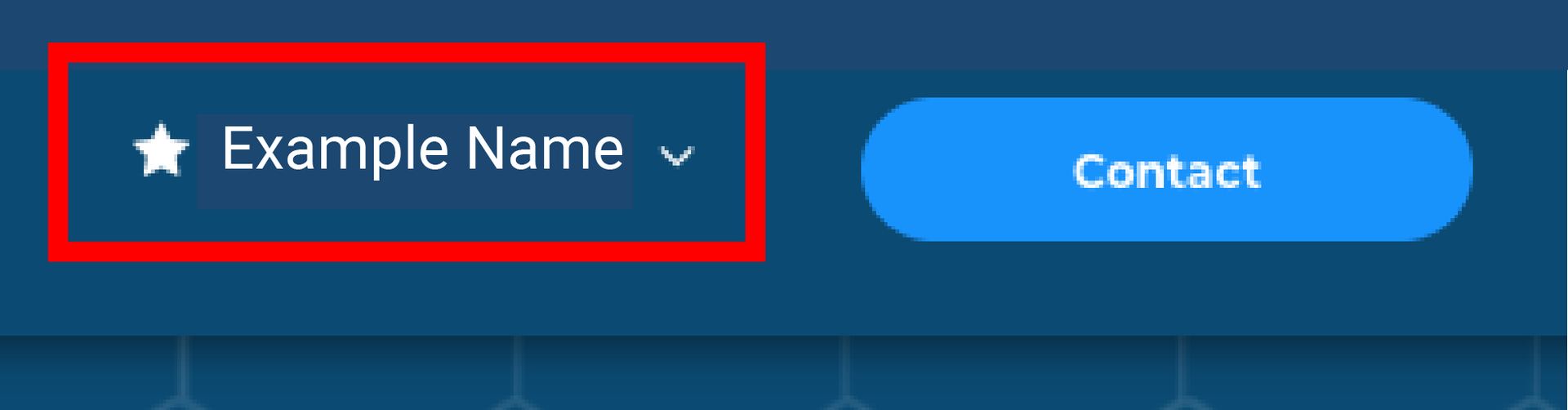
Example 1: If you signed up for the Free or Pro courses
- Go to the main course website page: https://www.simplifiedsciencepublishing.com/courses
- Click the "Start Course" button on any of the course cards to explore the course chapters, downloads, and tutorial videos for each topic.
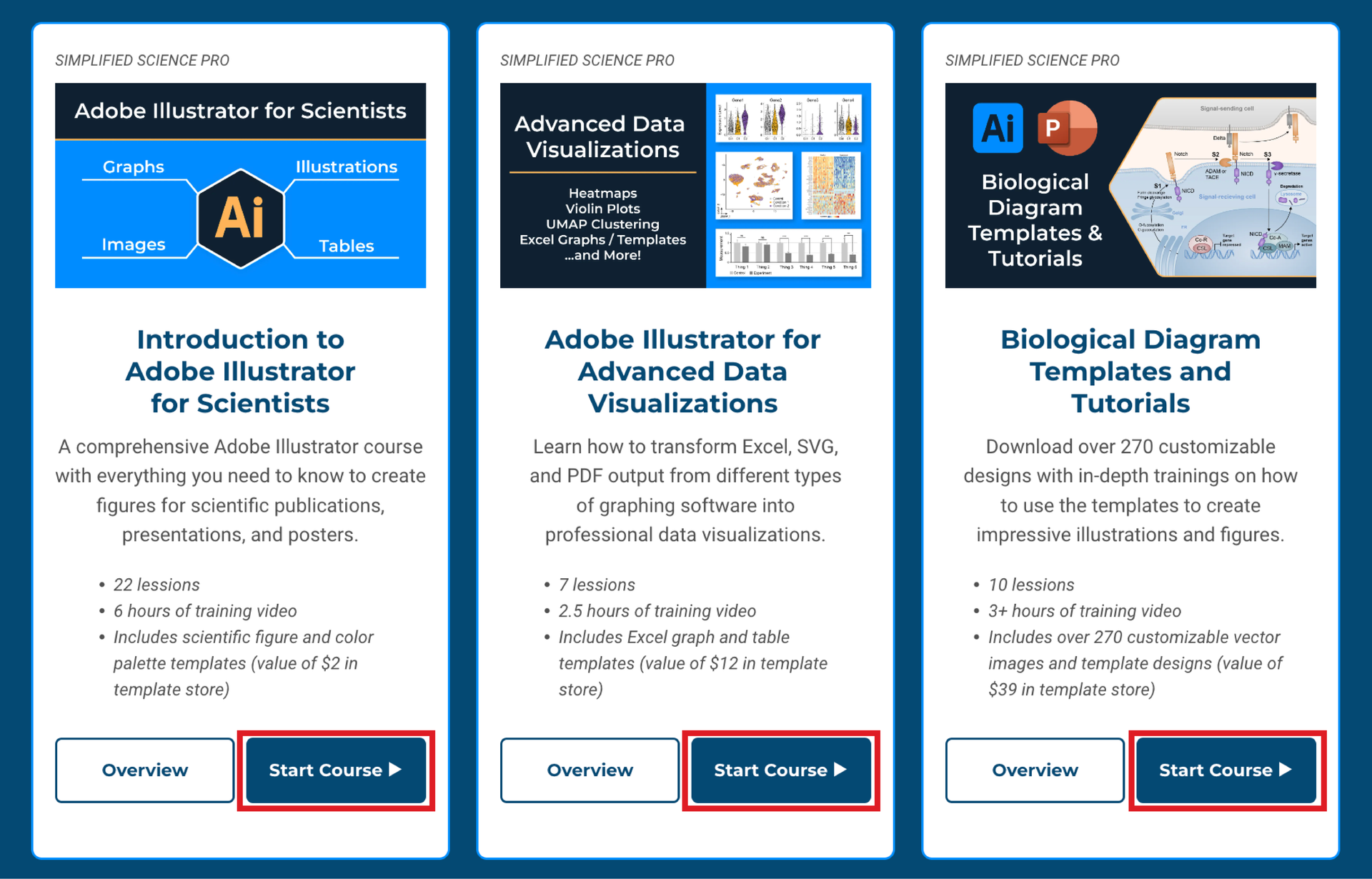
Example 2: If you signed up for the Pro courses
- You can also click on the Simplified Science Pro courses in the main navigation dropdown menu.
- Make sure you see your login name with a star in the top navigation menu.
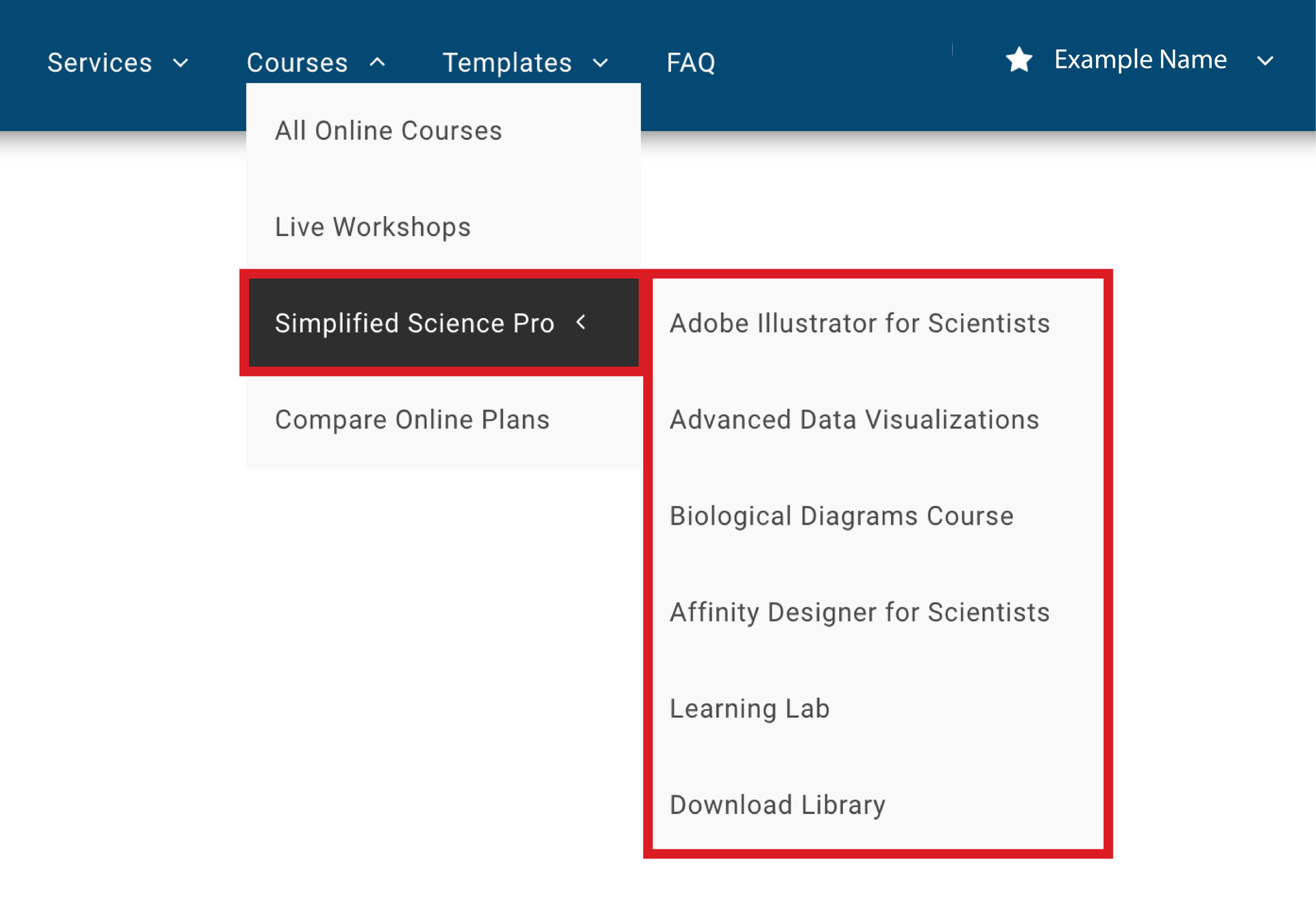
Can I share the template files I download with other people?
Short Answer: No, but there are other ways to share!
FREE TEMPLATES
- You can share the website page links for other people to download the free templates, but you are not allowed to share the downloaded template files, sub-license/resell/rent the files, or keep the templates in a shared database. These are for individual use only, see Terms of Use.
- Share these website pages for anyone to download the templates:
- Free Poster Templates - https://www.simplifiedsciencepublishing.com/product/free-research-poster-templates
- Free Graphical Abstract Templates - https://www.simplifiedsciencepublishing.com/product/free-graphical-abstract-templates-for-powerpoint-and-adobe-illustrator
PAID TEMPLATES
- After downloading paid content from the Simplified Science Publishing website, you are allowed to use the downloads for personal, educational, publication, and commercial use without attribution. You cannot share the template files with others, sub-license/resell/rent the files, or store them in a shared database. These are for individual use only, see Terms of Use.
- Can I use downloaded content to create work for a paying client?
- You can modify the templates and include them in designs for profit if they are no longer the main element in a design. Learn more about main element and secondary element rules for profit use in this article: How to Use Simplified Science Publishing Content.
Can I see my purchase history?
Yes! You can see your purchase history if you create a website login, click on your Login name with the star in the top navigation menu, and go to My Account.
See the instructions at the top of this page for tips on how to login after creating a course account.
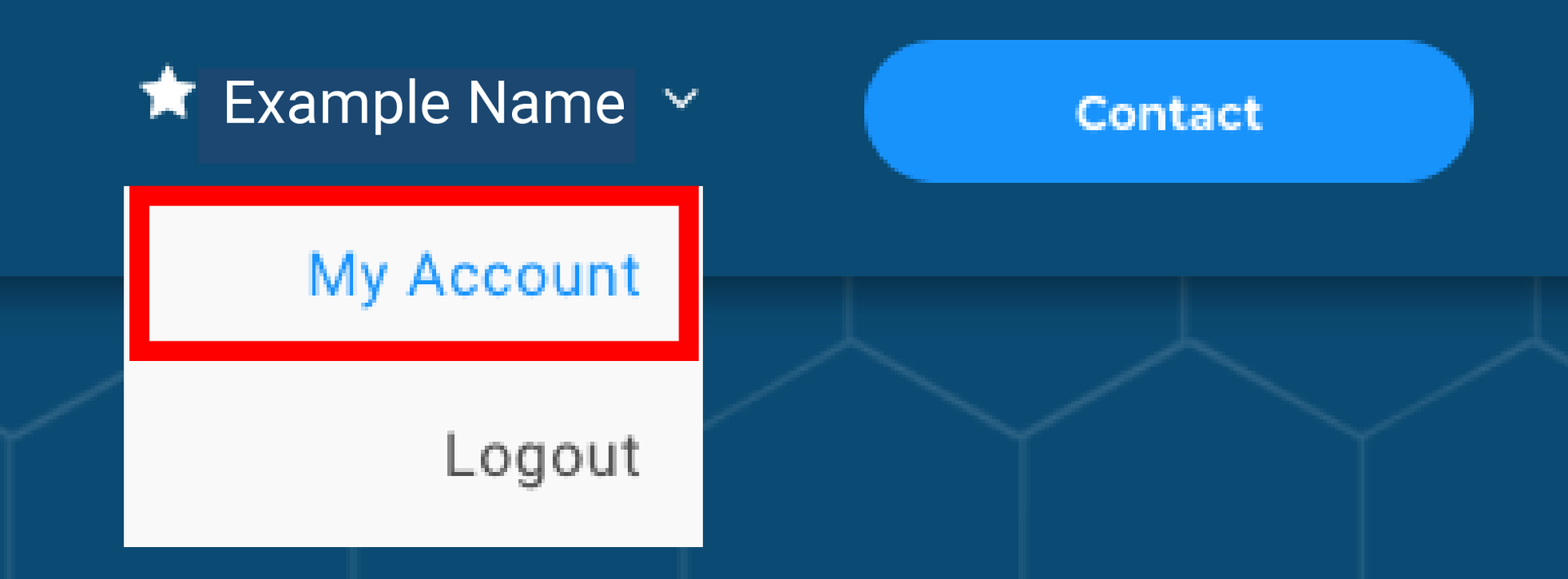
If you don't want to create a website login, search your email history for "Order ECOM-" to see your Simplified Science Publishing invoice history.
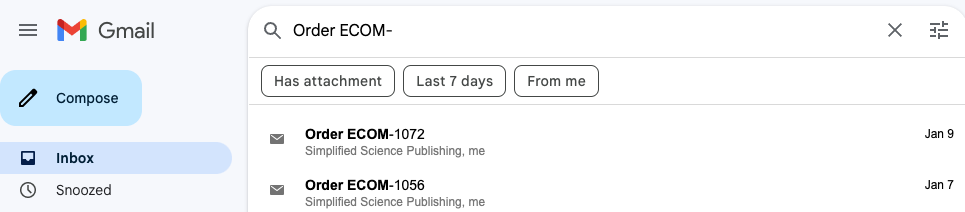
Any other questions?

