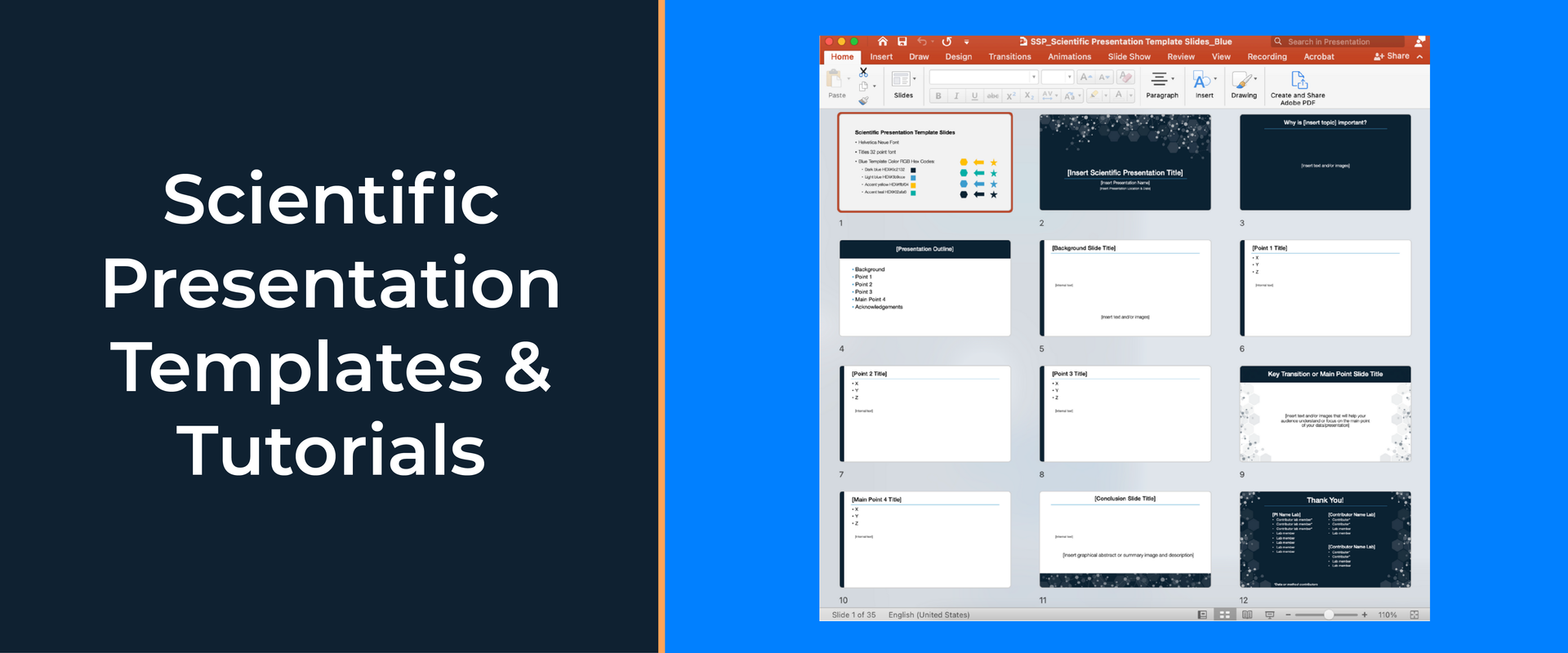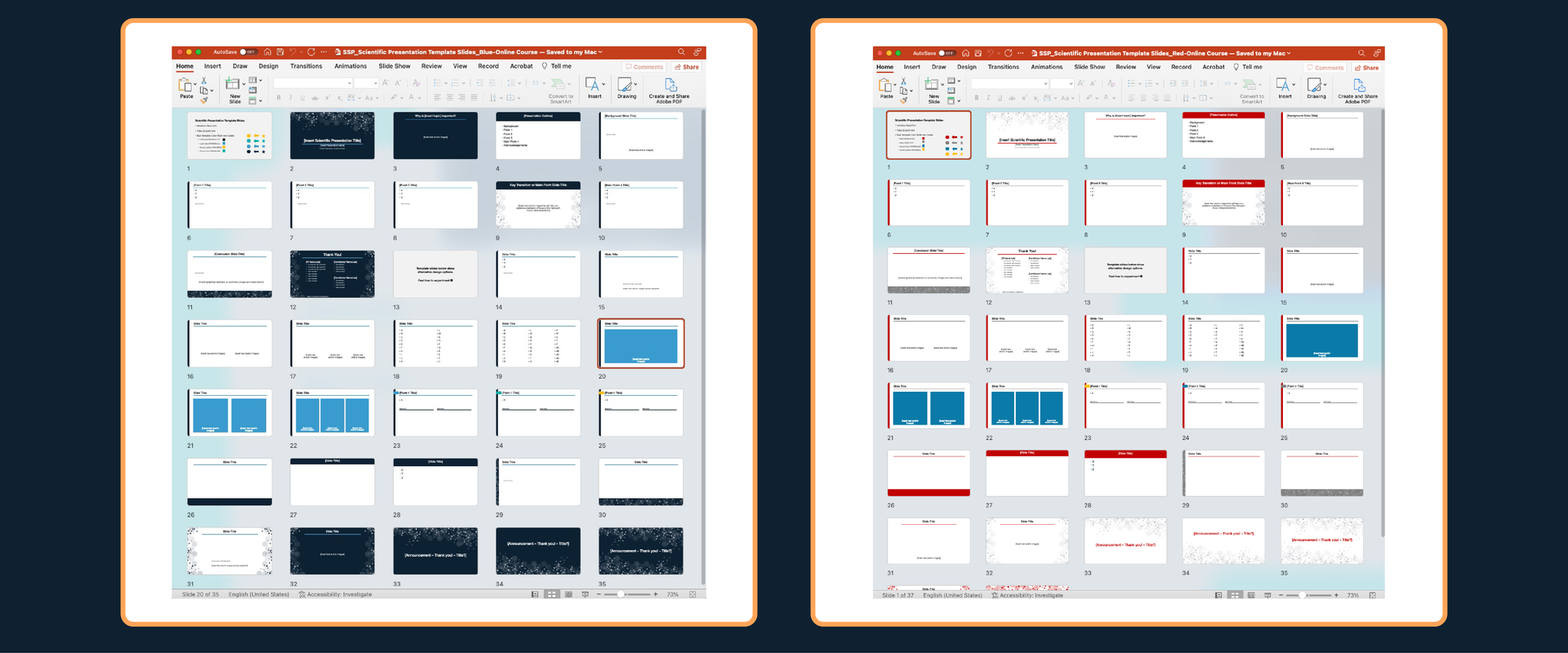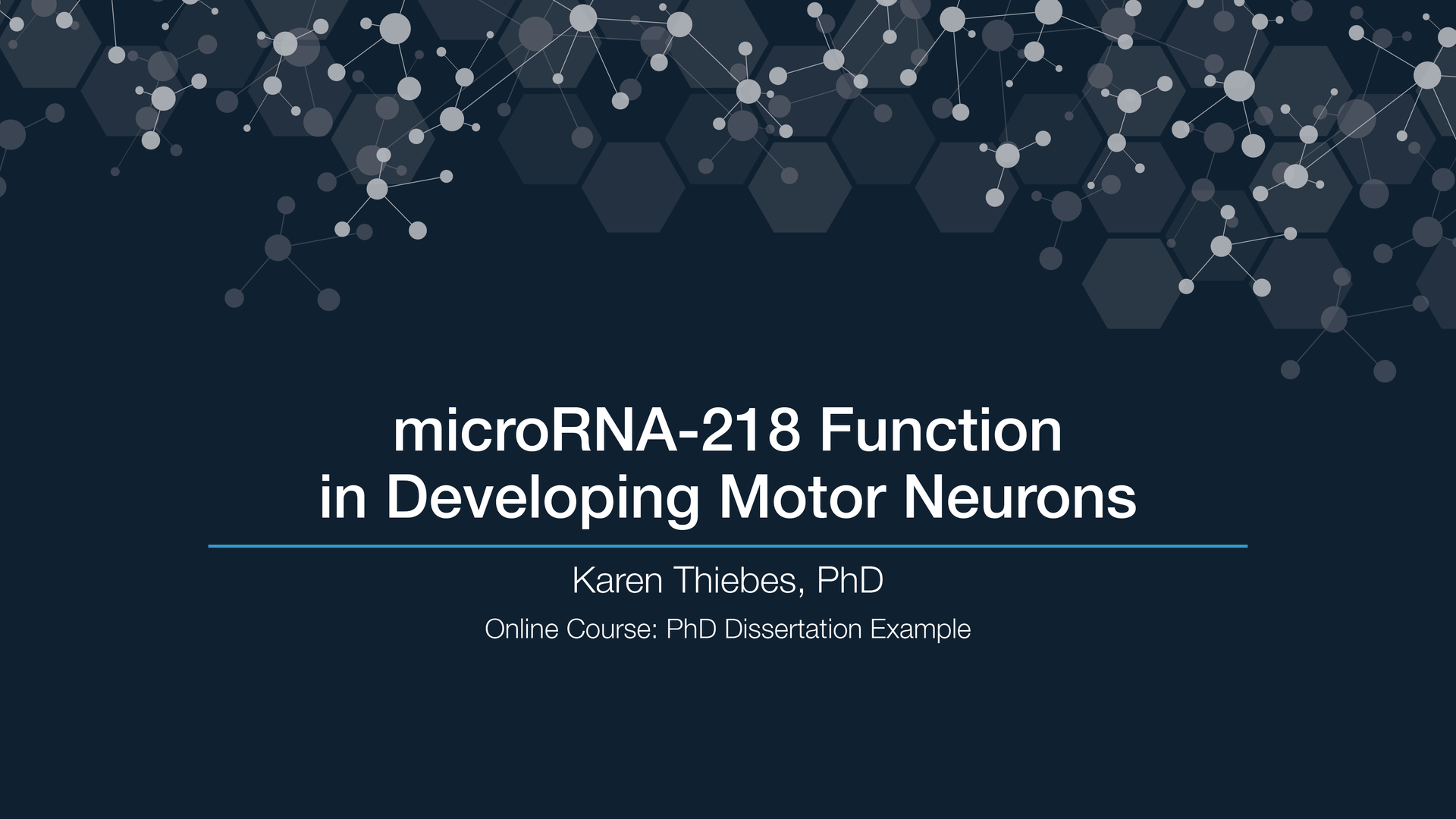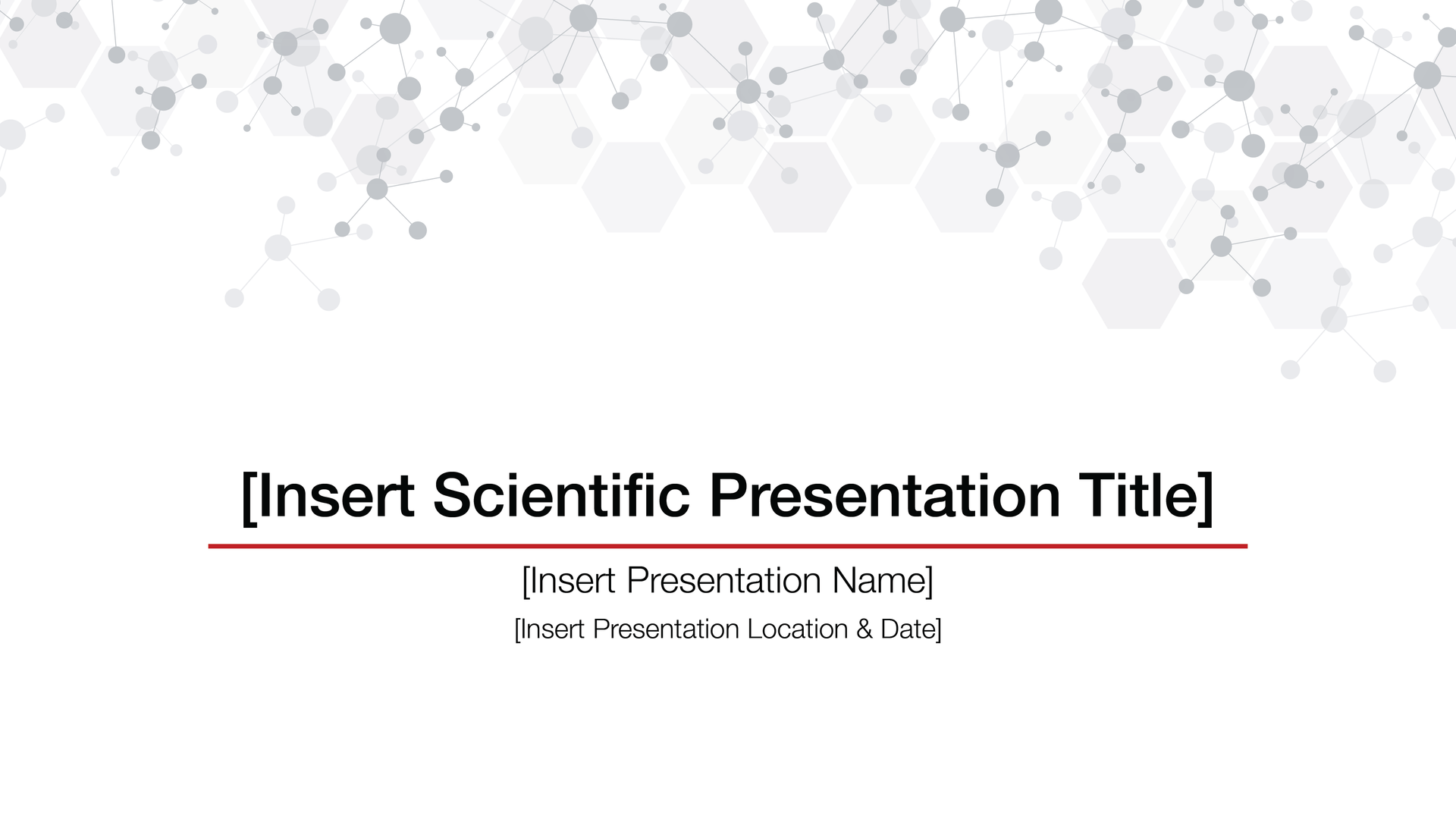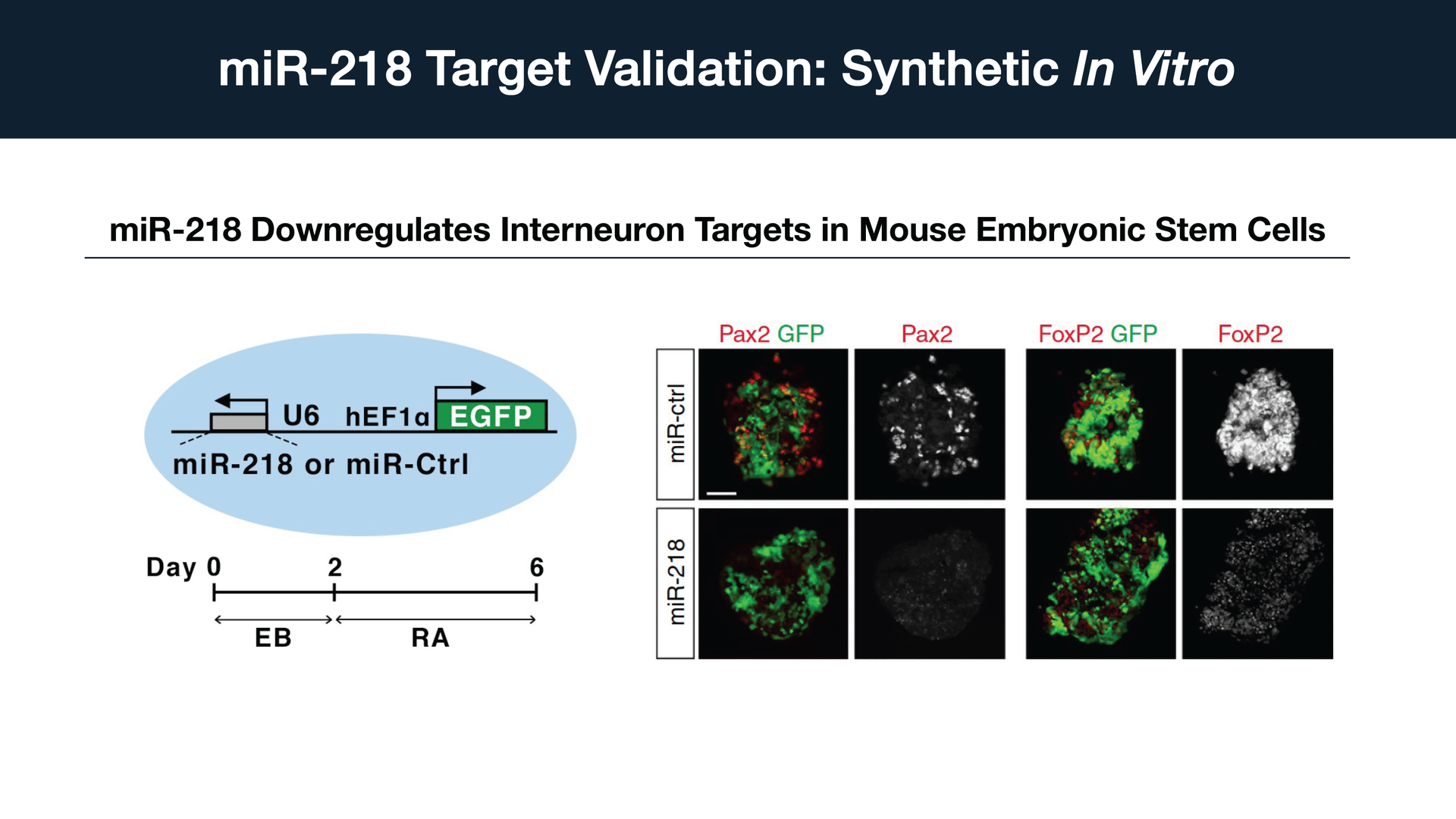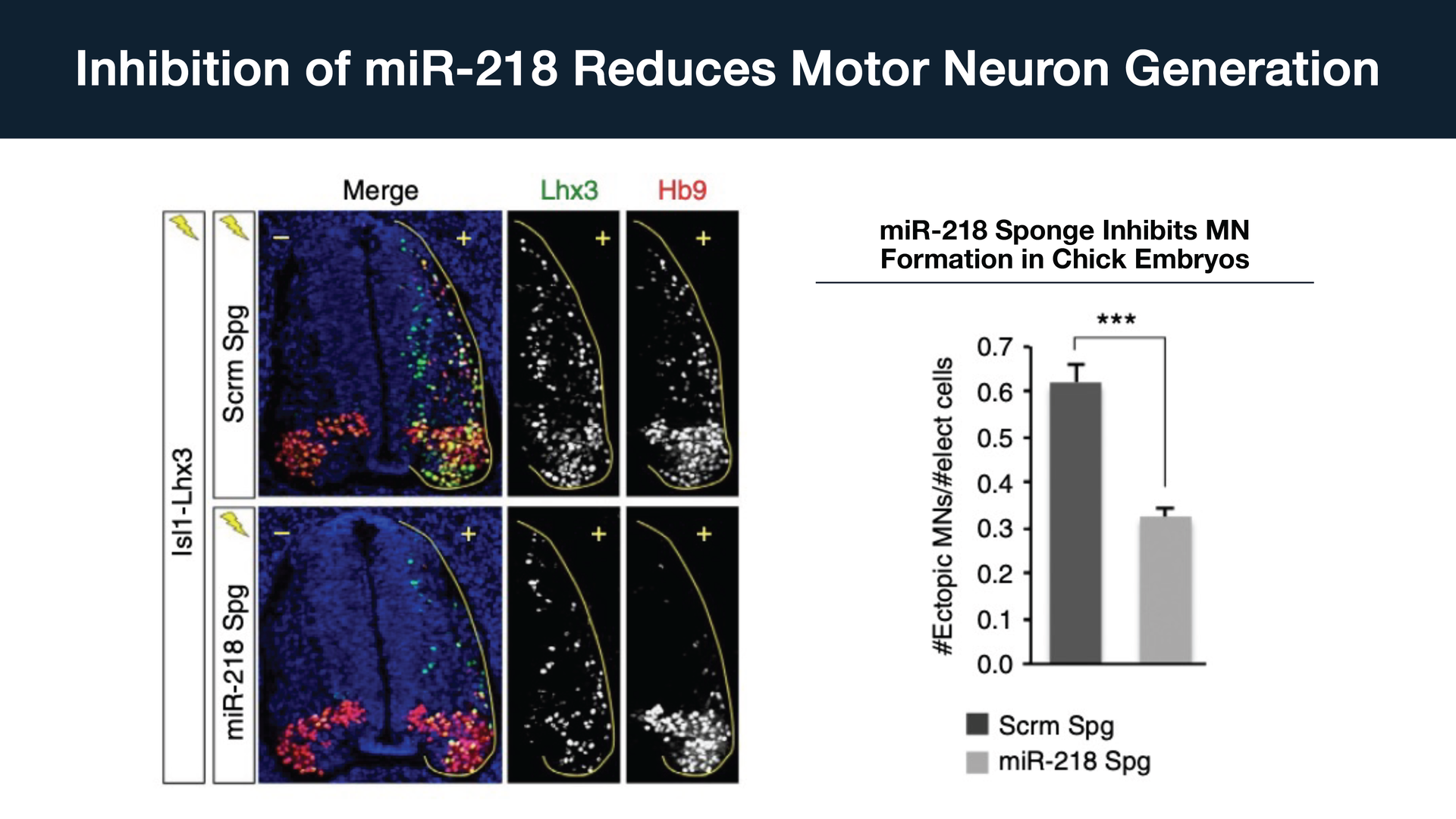Best Science PowerPoint Templates and Slide Design Examples
Learn More About Simplified Science PublishingProfessional PowerPoint templates and slide design examples for science talks, academic conferences, and graduate thesis presentations.
Most presentation templates are too cheesy for research talks. Scientists need slides that allow for quick customization and that make it easy to illustrate all the key points of a research project. This article shows well-designed scientific presentation slide examples and also links to fully customizable professional templates.
Download Science PowerPoint Templates
Whether you are creating a research presentation for the first time or have years of experience, the PowerPoint templates linked below have user-friendly slides that quickly allow you to create science talks that will engage your audience and make your main points clear.
Scientific Presentation Slide Design Examples
My top recommendation for creating effective technical presentations is to use simple slide designs and a recurring theme for the main points that allow your audience to easily follow your data story. The sections below show scientific slide design examples to help you clearly show your results.
Title Slides
The best title slide designs for scientific talks have an easy-to-understand title and an engaging image. The title slide is the first impression for your audience and is most effective when you remove excess technical terms. The title text should be much more simplified than your scientific publication. The examples below show two versions of title slides from the templates, one with a dark background and one with a light background.
Science Background Slides
After title slides, the next part of your presentation should use background slides that show both the scientific concepts and also includes slides that engage the audience with the high-level purpose of your research or related entertaining images. Don't be afraid to connect to your audience with a joke or something personal about your role in the research.
Make a Connection to a Shared Purpose
The slide to the right shows an example of how to present the higher-level purpose of your research. Consider asking your audience "why is this important" and then show the relevance of the data to to medical treatments or fundamental science questions.
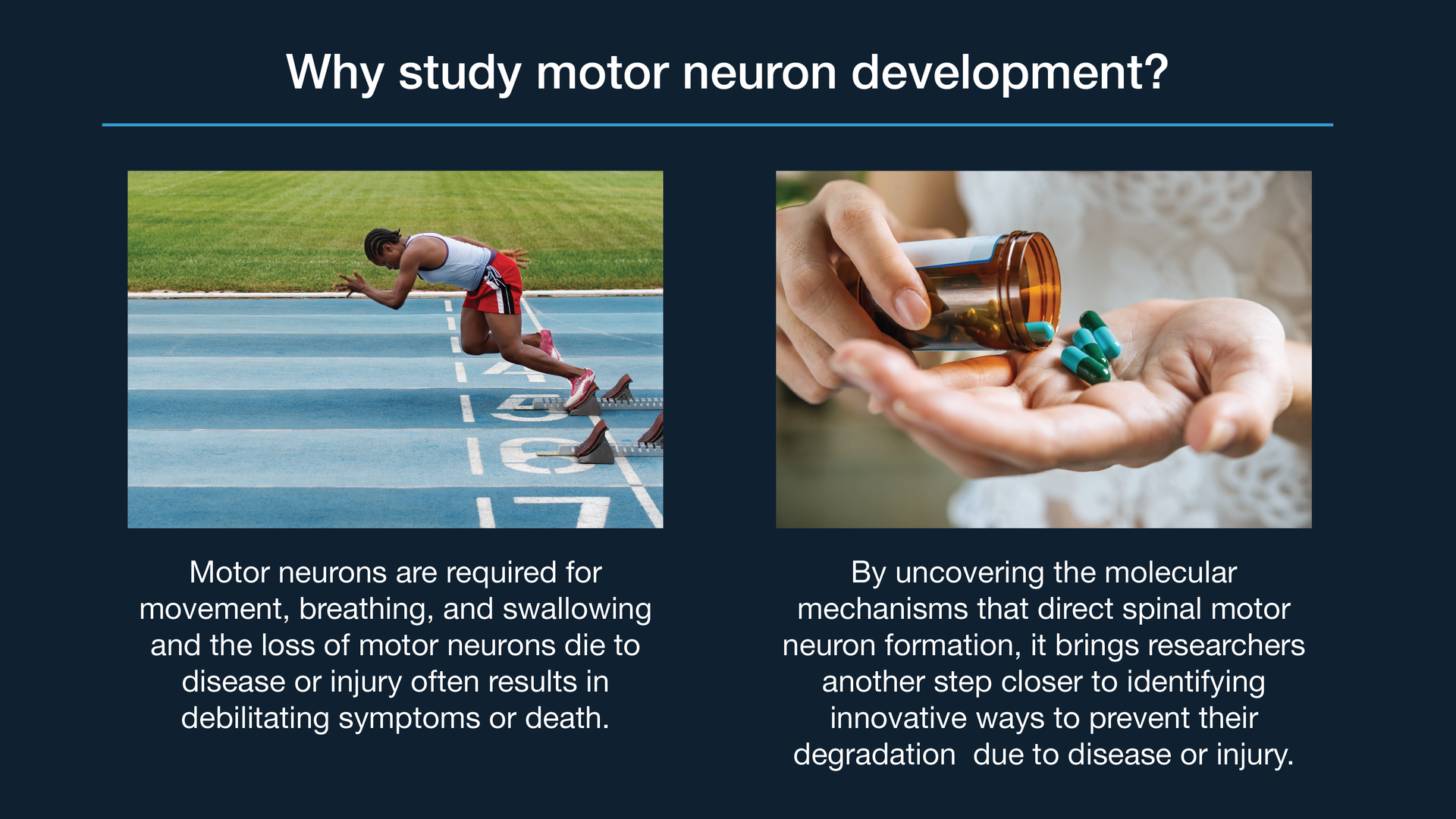
Use Illustrations to Explain Scientific Concepts and Methods
Another great way to maintain audience engagement for background information is to use slide designs that incorporate illustrations and use very little text. Most people do not read slides, so illustrated images go a long way to improve audience comprehension. Explore free online courses to learn how to incorporate illustrations and images into your scientific presentations.
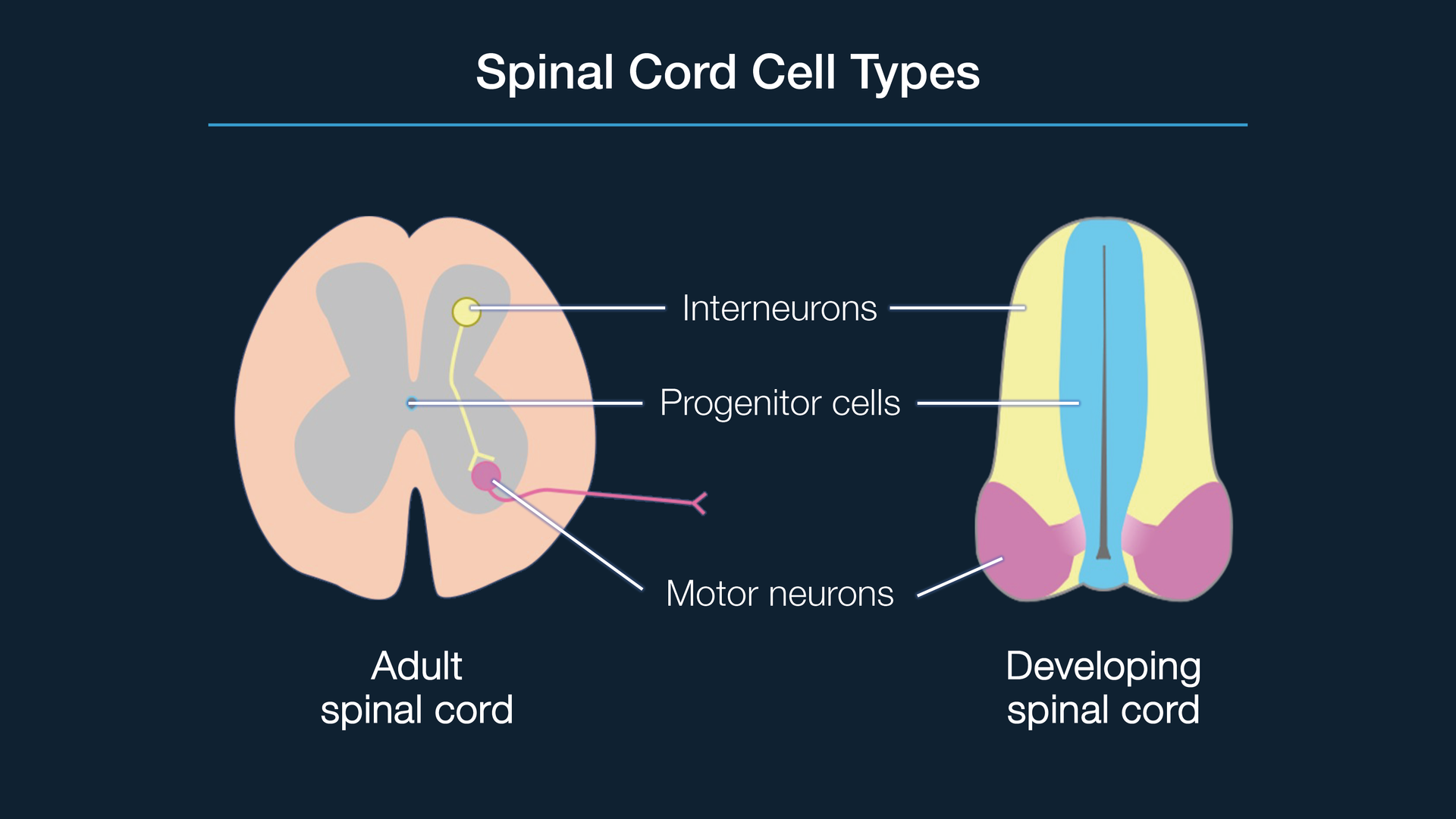
Main Point Slides
After presenting background information, it is important to create a series of slides that show the main point(s) of your research. Good main point slide designs use a consistent theme and do not overload each slide with too many details.
One design tip to keep your data-focused slides simple is to limit the presentation to only one to two core concepts per slide. The examples shown here illustrate how to edit the science PowerPoint template slides to create effective research slide designs with simple concepts and minimal text.
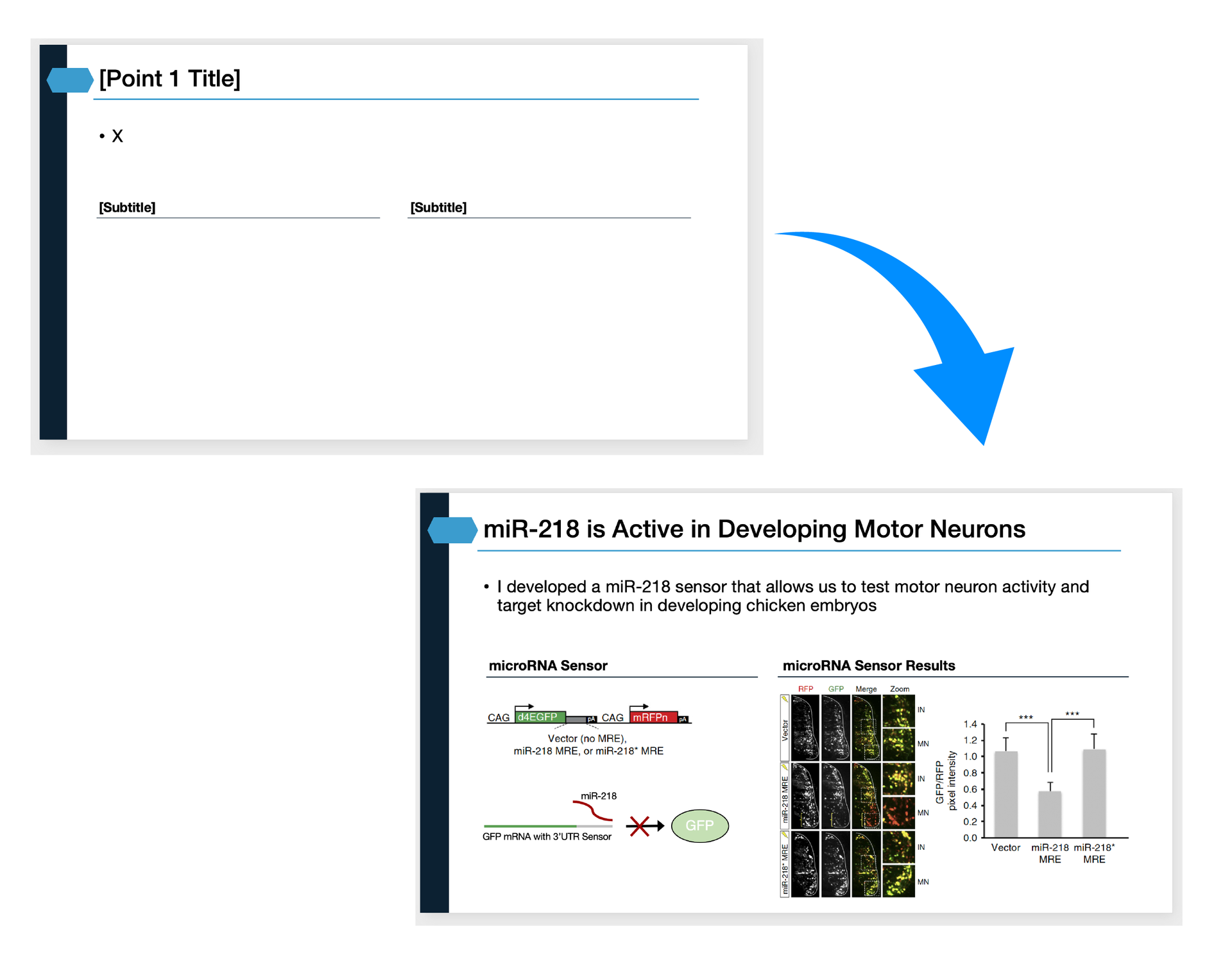
Take Home Message Slide
Good scientific presentations also include a take home message slide that clearly summarizes the one idea that you want people to remember or to take action on after your talk.
This slide should have a unique design that stands out from the rest of the slides to let your audience know that this is essential information.
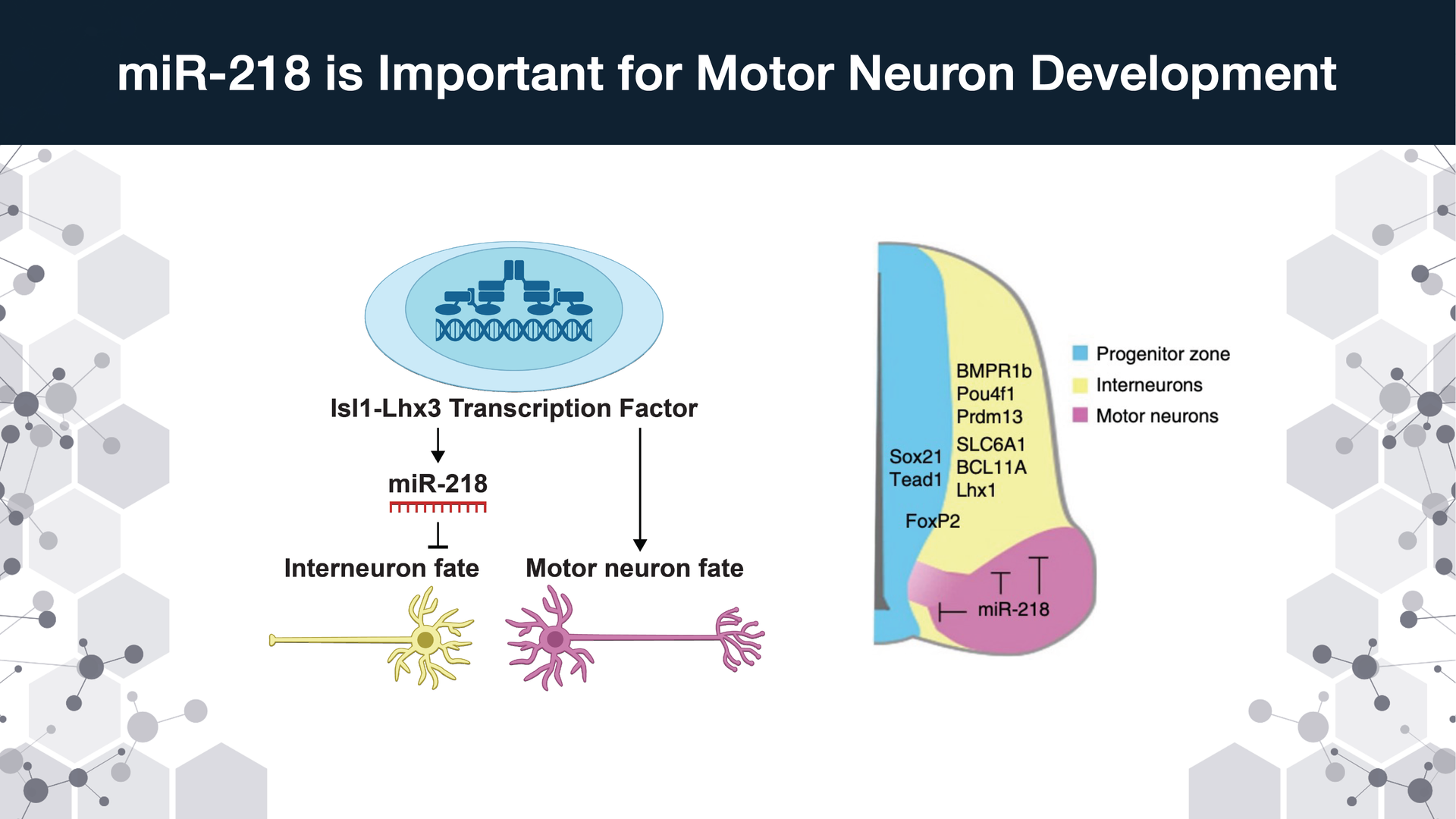
Acknowledgement Slides
Finally, your talk should end with a thoughtful acknowledgement slide that matches the overall presentation theme. Make sure to include all of your collaborators and make it easy to read.
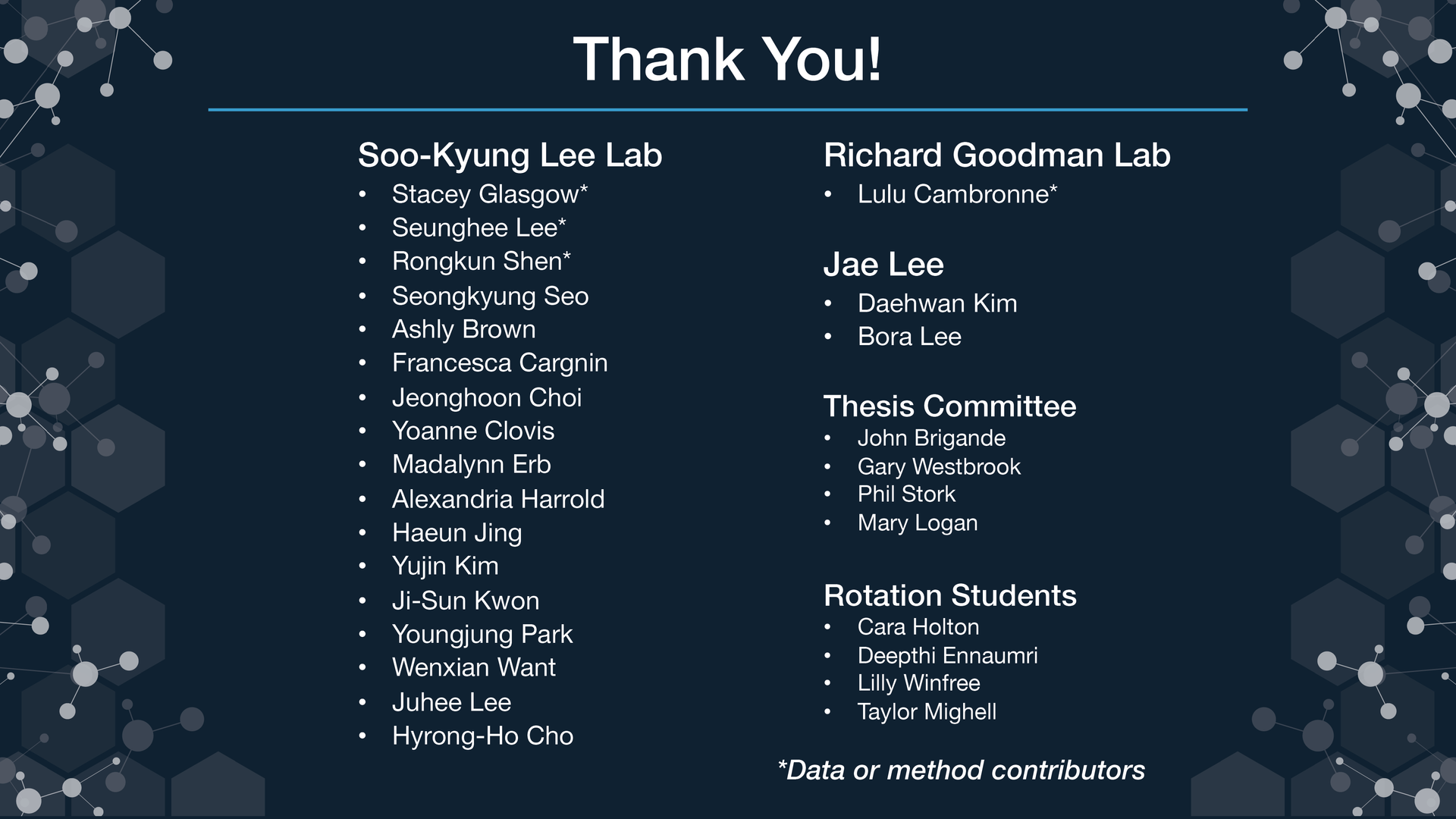
Science Talk Design Tips Summary
Good visual design is an essential part of creating effective research presentations and below is a summary of the slide design tips provided in this article. To further your science communication training, you can also consider signing up for free online courses to expand your scientific illustration and data visualization skills.
- Title:
Create a slide with an easy-to-understand title and an engaging image.
- Background:
Engage your audience with information that shows the "why" behind your work and use illustrations to make your scientific methods clear.
- Main Points:
Limit the information shown on each slide and use a consistent design theme.
- Take Home Message: Use a slide design that is unique and catches the audience attention to present the primary message that you want your audience to remember after the talk.
- Acknowledgement:
Include an acknowledgement slide that thanks your collaborators and matches the overall design theme.
Create professional science figures with illustration services or use the online courses and templates to quickly learn how to make your own designs.
Interested in free design templates and training?
Explore scientific illustration templates and courses by creating a Simplified Science Publishing Log In. Whether you are new to data visualization design or have some experience, these resources will improve your ability to use both basic and advanced design tools.
Interested in reading more articles on scientific design? Learn more below:
Content is protected by Copyright license. Website visitors are welcome to share images and articles, however they must include the Simplified Science Publishing URL source link when shared. Thank you!